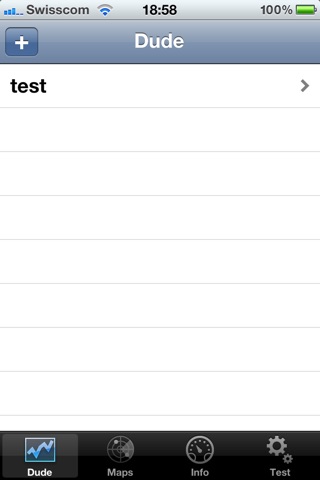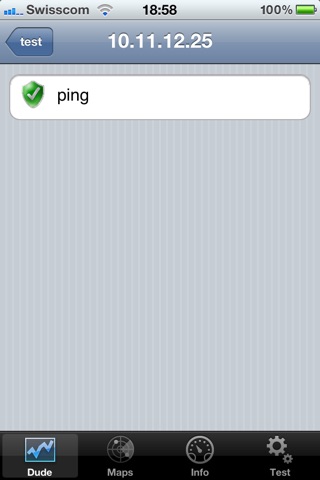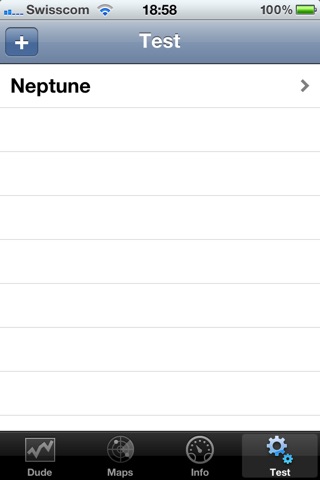iDude app for iPhone and iPad
4.0 (
6170 ratings )
Utilities
Developer:
Axianet.ch Sarl
1.99 USD
Current version:
2.2, last update: 7 years ago
First release : 26 Apr 2010
App size: 884.93 Kb
This application allows you to connect to different servers Mikrotik Dude to keep eyes on your network.
The Dude network monitor is a great new application by MikroTik which can successfuly improve the way you manage your network environment. With iDude, you can automatically discover the network to monitor the status of your services and server. You can now connect you from anywhere on the application Dude. And then view the different states of servers and services and directly consult the MAP of your network.
You also have the ability to easily add test sites accessible directly from your iPhone.
Note the use of this application requires activate the Web Service in the Dude Program.
Please don’t hesitate to contact us for more information.
Pros and cons of iDude app for iPhone and iPad
iDude app good for
It does what I need and expect but the biggest problem is that the screen is not optimized to the new dimensions of iPhone. Could you just recompile it with support to bigger screens? Please!
Got the 2.1 update today and this app works now awesome tool to have on the tool belt but would be nice to get a push notice when something is down
But still very nice app
I bought this to use with my the dude server which is great, since you used their logo I thought it was made by them. It is not, since it does not work. please test it via VPN to a network and figure out the problem, I would really like to be able to use this, but right now it is totally broken.
I dont know what the bad reviews are about I guess they dont know how to use this. But being able to access the dude from anywhere is great! The only thing I want is support for iPhone 5 that way it fills the screen. Other than that 5 stars all the way
Ok so the bad reviews are from not setting the dude server up correctly. Turn on http access and give it a port. Setup a user and setup the firewall and bingo. Works great. I only wish it would be updated and add new features.
Some bad moments
They say that you need to install php scripts to get this to work, which is ok with me but they dont provide these files anywhere, no link, no instruction, nothing.
The app is totally useless without those files.
This app crash on startup on every IOS devices I owned. I will request money back.
App no longer works. Its not the developers fault, the web function of The Dude was removed by Mikrotik.
All I want to know is when is an iPhone Winbox App going to be around? I know a Colleague that has the beta iWinBox on his 3G but no Production Version yet. Man I am waiting patiently for it. Our WISP Uses nothing but RouterOS/MikroTik Equipment.
Created account and iDude exits; never logs in will this be fixed?
How do you scope out a network? Some basic steps on 1,2,3 would help. It simply does not work for me.